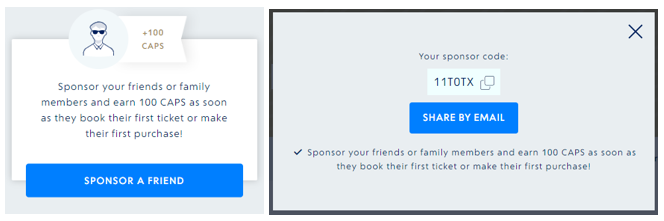CLUB AIRPORT
PREMIER
Frequent Flyer ? Enter a world of benefits
Club Airport Premier is offering you the chance to become a privileged passenger when flying from Nice.
Take a look at the services and benefits available exclusively to you. These will ensure you feel like a very special passenger, enjoying special attention at all levels that will transform your experience of Nice Côte d'Azur Airport.
Car parks, fast-track queues, shopping, VIP lounges and more.
__
Sign up and get 100 free CAPS
Do you already have an account?
Sign inBenefits
NEW: earn even more CAPS!
You can now sponsor your friends and family members and invite them to join our loyalty programme.
As a sponsor, both you and the person you sponsor will earn 100 CAPS when the latter books their first ticket or makes their first purchase.
It’s simple: share your sponsor code from your online account and earn points every time someone new joins the club thanks to you.
The more people you sponsor, the more CAPS you earn!
Gold and Platinum cards enable you to access exclusive benefits and privileges.
For Gold and Platinum members


Benefits
-
A dedicated line
See more
See less
A dedicated line for security is available to you at both terminals.
This completely free service saves you precious time by providing faster access to the boarding areas.
To access this, scan your Club Airport Premier card on the self-service terminal at the queue entrance, then scan your boarding pass. Your boarding pass must be in the same first and last name as your Club Airport Premier card.
Going through the fast-track queue credits automatically your flight to your account.
You also benefit from 30% off the public rate for Gold Members or 40% for Platinium members for your companions by booking online.
-
Dedicated parking
See more
See less
Parking areas are reserved for you in the car parks adjoining the terminals, close to the entrances, saving you time on departure.
Terminal 1 Terminal 2 Car Park P2, basement Car Park P5, block B, level 2 How does it work?
At the car park entrance, take a ticket and follow the Club Airport Premier signs to the entrance of the reserved area. Scan your Club Airport Premier card on the terminal at the entrance to the reserved area.
The barrier opens and you can park. Before leaving the car park, pay for your parking at the cash desk or directly with your credit card at the exit terminal. Please note: access to this car park is reserved for passengers travelling on the same day and is limited to once a day.
-
VIP lounges
See more
See less
Looking for comfort and tranquillity? Enjoy 30% off on VIP lounges rates. In discrete, pleasant and elegant surroundings, enjoy an extended range of products and services: open bar, unlimited free Wi-Fi, and newspapers. Share this offer with the people travelling with you (up to 4 accompanying persons).
Two lounges are available to you, open from the first flight to the last flight, seven days a week:
Terminal 1
Terminal 2
Reserve your access to the VIP lounges
You can purchase access at the entrance to the lounge or reserve online and enjoy -30% off by providing the Club Airport Premier card number associated with your account.
-
Meet & Greet
See more
See less
Enjoy a 10 % discount on our meet & greet services.
-
Business Centre
See more
See less
Enjoy a 20% discount on office rental in the Business Centre at Nice Airport. To receive your discount, specify that you are a Club Airport Premier member when making your office reservation, and present your Club Airport Premier card at reception when you arrive at the Business Centre.
Terminal 1 Terminal 2 5 offices with a capacity of up to 8 people 3 offices with a capacity of up to 8 people Discover the other services available from your airport's Business Centre
- Office rental
- Meeting room rental
- 360° visits of meeting rooms, offices and spaces for receptions
- Online booking
-
Foreign exchanges
See more
See less
Gold & Platinum members enjoy a 3% reduction on the foreign-exchange rates offered to other passengers.
Earn Caps / Reductions
-
Shops and Restaurants T2
See more
See less
Stores Reduction Earn CAPS Aelia Duty Free*** -10% Yes Dolce & Gabbana -10%**** Yes Hour Passion* -10%* Yes Hermès no reduc. Yes Mode Multi-marques -10% Yes Mode Multi-marques Luxe -10% Yes Ferragamo -10% Yes FNAC -10% Yes Michael Kors -10% Yes Fragonard -10% Yes Pharmacie -10% No Relay**** -10% No Safebag** -10%** Yes Saveurs de Provence -10% Yes So Nice -10% No The Kooples -10% Yes Victoria's Secret -10% Yes Reduction cannot be combined with other offers or promotions currently applicable
*This discount applies in stores to our range of watches and jewellery, excluding the brands of watchmaking manufacturers (Breguet, Blancpain, Jaquet Droz, Omega), limited editions and Swatch System 51 watches.
**Applicable to the Premium package
***Except Tobacco, promotions and "petits prix"
****-10% off except on regulated products - 5% off booksRestaurants Bars Snacks Reduction Earn CAPS Restaurant Estivale -10% No Joe & TheJuice -10% No Bar La Plage* -10% No Starbucks -10% No Eric kayser -10% No Jamie Oliver's Pizzeria -10% No Jamie's Deli -10% No Chez jean -10% No Bread & Co -10% No Ladurée -10% No Lobsta - PopUp Store -10% No Monop' -10% No La Paillote -10% No *Discount cannot be combined with other current offers or promotions and Off-Menu item
-
Shops and Restaurants T1
See more
See less
Stores Reduction Earn CAPS Aelia Duty Free*** -10% Yes FNAC -10% Yes Fragonard -10% Yes Hermès No discount Yes Hour Passion* -10%* Yes Ladurée -10% No L'Occitane/So Nice -10% No Longchamp -10% Yes Max Mara -10% Yes Relay**** -5%& - 10% No Riviera Chic -10% Yes Saveurs de Provence -10% Yes Safebag** -10%** Yes The Fashion Place -10% Yes Zegna -10% Yes Reduction cannot be combined with other offers or promotions currently applicable
*This discount applies in stores to our range of watches and jewellery, excluding the brands of watchmaking manufacturers (Breguet, Blancpain, Jaquet Droz, Omega), limited editions and Swatch System 51 watches.
**Applicable to the Premium package
*** Except Tobacco, promotions and "petits prix"
****-10% off except on regulated products - 5% off booksRestaurants Bars Snacks Reduction Earn CAPS Chez Pipo -10% No Café Mauresque - salle B / No Joe & The Juice -10% No Ladurée -10% No La Plage* -10% Yes La Tarte tropézienne -10% No Lobsta -10% No Monsieur Albert -10% No Pan garni -10% No Prêt à manger -10% No Starbucks -10% No Trib's -10% No *Discount cannot be combined with other current offers or promotions and Off-Menu item
Platinum members only

Exclusive offers
-
Exclusivity! Car parks discount
See more
See less
Benefit from a 5% discount on all our bookable car parks
Don't forget 1€=1CAP
-
Fast-track queue at passport control
See more
See less
A dedicated line at passport control for faster and easier access to Boarding Area B in Terminal 2 when flying to destinations outside the Schengen Area (London, Dubai, Moscow, New York, etc.) and to save time at border control.
-
VIP Lounges
See more
See less
Looking for comfort and tranquillity? Enjoy 40% off on VIP lounges rates. In discrete, pleasant and elegant surroundings, enjoy an extended range of products and services: open bar, unlimited free Wi-Fi, and newspapers. Share this offer with the people travelling with you (up to 4 accompanying persons).
Two lounges are available to you, open from the first flight to the last flight, seven days a week:
Terminal 1
Terminal 2
Reserve your access to the VIP lounges
You can purchase access at the entrance to the lounge or reserve online and enjoy 40% off by providing the Club Airport Premier card number associated with your account.
-
Meet&Greet
See more
See less
Enjoy a 20 % discount on our meet & greet services.
-
Business Centre
See more
See less
Enjoy a 30% discount on office rental in the Business Centre at Nice Airport. To receive your discount, specify that you are a Club Airport Premier member when making your office reservation, and present your Club Airport Premier card at reception when you arrive at the Business Centre.
-
VIP events
See more
See less
Invitations to exclusive VIP events.
-
Benefits with our partners
See more
See less
Especially for you, Club Airport Premier has teamed up with exclusive partners to offer you unique experiences.
-
 Access
Access
-
 Gold
1000 caps
Gold
1000 caps
-
 Platinium
3000 caps
Platinium
3000 caps
How to earn CAPS
With Club Airport Premier, Nice Airport rewards its most frequent flyers.
Once you have registered, you will be given Access status and 100 CAPS to welcome you, then Gold status above 1000 CAPS, and Platinum status above 3000 CAPS.
You will accumulate CAPS over a period of 12 months and your total will be reset to zero once a year. Depending on your CAPS total before it is reset to zero, you will be granted Access, Gold or Platinum status for the next 12 months.
Up to 300 CAPS
Earn CAPS with your flights
Register your flight from Nice
For your points to be credited, scan your membership card before presenting your boarding pass on the self-service terminals at the access point to the boarding area (blue terminals designated for all passengers for ACCESS members, Club Airport Premier fast-track queue for GOLD and PLATINUM members).
You have three months after the date of your flight to register a previous flight via your online account. You will then be credited 100 CAPS / 200 CAPS for long-haul flights.
Register your flight in advance to earn more CAPS
Earn 150 CAPS for your short-haul and medium-haul flights and 300 CAPS for long-haul flights by registering your fight in advance, between 30 days and 3 days before departure via your online account. On the day of departure, scan your membership card before scanning your boarding pass on the self-service terminals.
Buy services online
By reserving one of our services online (car parks, VIP lounges, Nice Access, Meet & Greet, etc.): €1 = 1 CAP point.
Your points will be credited to your account 48 hours after using the service.
When making purchases in stores and restaurants
Earn CAPS when making purchases in the airport's partner stores and restaurants: €1 = 1 CAP point.
Your points will be credited to your account in the month following your purchase.
Your membership card
You can download your membership card to your smartphone by logging in to your online account via the 'My Account' section on our website.
- Zero grams of emissions in just 10 years
- France’s first carbon-neutral airports
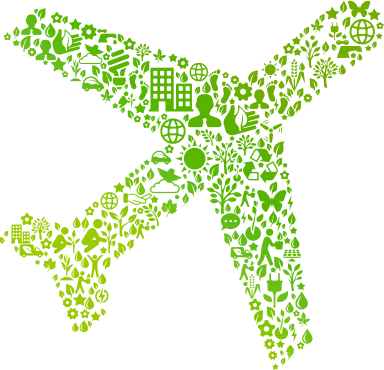

Add the card to your Wallet
Add the card to your Wallet
Download the “Nice Airport” mobile app, then log in to your Member Area. Click on “Generate my card” to add your membership card to your wallet.